ADDING PAYMENTS TO DNB
- Joy Greenwood
- Jan 19, 2022
- 4 min read
Updated: Oct 31, 2025

Of all the blog posts I've ever written... and all the lessons I've posted to my website... and all the "urgent" CHAT questions I've ever answered... the one topic that baffles more small business owners than any other is how to legitimately add positive payment history to the D&B file to help build or boost business credit scores and ratings.
So I've made a list of the most frequently asked questions, and I've provided the answers to make the process a little easier for anyone who just needs a little help getting from Point A to... well... the best D&B scores they could even imagine.
Let's get started!
Q: How can I add payment history to my DNB file?
A: There are only three methods of adding payments to DNB:
1) ACCIDENTALLY — When one of your existing vendors or suppliers turns out to be an auto-reporter to D&B or one of it's contributors
2) STRATEGICALLY — By opening accounts with — and then buying products/services from — companies who are known auto-reporters to D&B
3) DELIBERATELY — By submitting all of your existing positive payment vendors to D&B, giving preference to those who provide "terms" payment options
Q: When is the best time to add payment history to your business credit report?
A: Right now! And it is especially easy at the beginning or end of the year, because:
1) D&B only accepts payment history incurred within the past 12 months
2) It's easy to identify which creditors you used in the past year; i.e. 2021 expenses
3) You're probably already preparing your expense reports for end-of-year
Q: What if my local vendors aren't large enough to auto-report to D&B?
A: That's perfect! That's exactly who you need (and want) to submit!
1) Most larger corporations are either already reporting or won't report to D&B
2) The largest companies can't be manually submitted (if they already report)
3) Auto-reported payment history only stays in the D&B report for 12 months
4) Manually-reported payments stay in your report for 24-28 months
5) Those payments continuously build more business credit for you
6) Manually-submitted vendors only report once (but can refresh annually)
Q: How do I know if my local vendors will qualify to report?
A: You can search for them in D&B's system to see if they are listed.
1) Go to D&B's website
2) Type the vendor's name in the search box
3) If they are listed in D&B, they have passed the first test
4) Click on the company name to see if their data is accurate
5) It's better to submit them and get declined than not to submit at all
Q: Are there any vendors I shouldn't submit?
A: To avoid an increase to your risk ratings, avoid these vendors:
1) Purchases that are only made as a point-of-sale
2) COD, prepaid or ACH (auto-drafted) transactions
3) Only have an account in your personal name, not company name
4) Any transactions that can't be readily proven to be legit
5) Any vendor who isn't willing to respond to D&B's call or email
Q: Where do I submit my vendors to D&B from?
A: You will need to purchase a paid version of D&B's Creditbuilder
1) Monthly version is about $150/month / $1500 for annual version
2) You can usually purchase online on D&B's website
3) If you have an active (free) CreditSignal, just upgrade it
Q: What information do I need to provide to D&B about my vendor?
A: To get the best results for your submitted vendors, include:
1) Vendor's company name
2) Vendor's business address (or branch address)
3) Vendor's business phone number
4) Your account number (invoice number if single transaction)
5) A contact person's name or department
6) Contact's business email (avoid Gmail/Hotmail/Yahoo/Aol)
Q: What questions will D&B ask my creditor about my company?
A: There are nine general questions they will need to answer:
1) Are they willing to provide information to D&B about their client
2) When was your company's account opened
3) What type of terms are provided (COD/Net/Revolving/Discount)
4) What is the highest dollar value in the past 12 months
5) Overall, how do you pay (Late/Slow/Prompt/Discount)
6) Date of the most recent transaction
7) How much is currently due (or past due)
8) What service do they provide to your company
9) Contact person's name, position/department, and contact details
Q: What if my vendor can't be submitted via the Creditbuilder?
A: If you aren't able to submit a vendor, try these workarounds:
1) Try searching for the vendor using their local phone number
2) Try submitting a local branch or the parent company
3) Contact the vendor's billing department and ask them to report
Q: What if D&B declines to accept my vendor?
A: Here are a few of the 45 reasons why your vendor could be declined:
1) Not a U.S.-based company
2) Does not have a full D&B file of their own
3) Their business details are outdated, inaccurate, or high-risk
4) They are a bank, credit card, or other financial organization
5) The vendor refused to provide your credit details when contacted
6) The vendor did not respond to multiple contact attempts
Q: What should I tell my vendor about why D&B is contacting them?
A: To get the best results, contact your vendor in advance
1) Let them know you would like to submit them to D&B as a credit reference.
2) If they say they already auto-report, provide them with your DUNS number
3) If they don't auto-report, let them know that D&B will contact them.
4) Say you want to get credit for always making sure they get paid on time
Q: What if I need help during the vendor submission process?
A: Contact me for help. I've been doing this for over a decade.
1) 800-918-7505 ext 2
2) Click the CHAT button on my website: www.starpointcreditsolutions.com


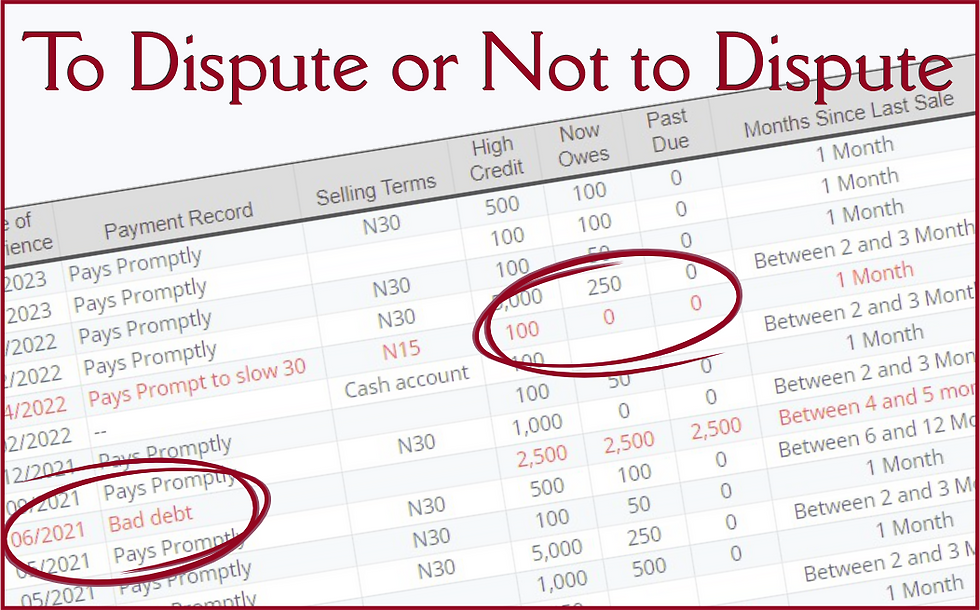

Comments